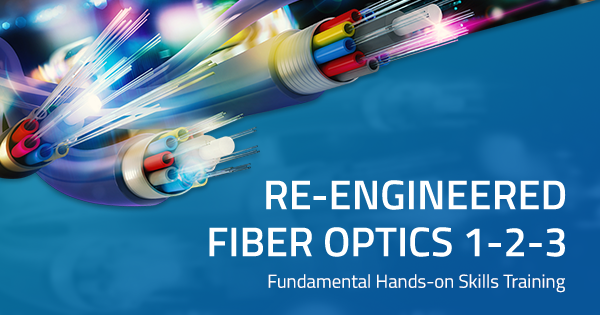UPDATED AND REVISED CONTENT:
- Latest technology like endface geometry and air-blown fiber.
- Expanded training content on connectors, splicing, installation, and testing and troubleshooting.
- Enhanced graphics provide an in-depth explanation of concepts.
- Engaging reviews using Kahoot!® gamification and study tools with cool prizes.
- Personal strip tool and shear for every student (take it with you at the end of class).
- Simplified class survey that rewards you with cool Light Brigade merch for completion.

DIGITAL BADGES
We have partnered with Credly to provide our students with a digital web-enabled badge to share their accomplishments visually. After successful completion of the Fiber Optics 1-2-3 course, students receive a link to post credentials on social media, webpages, or add to a signature line.

LEARN MORE ABOUT LIGHT BRIGADE DIGITAL BADGES HERE
With the insatiable need for fiber deployment and the growing skills gap we felt it was imperative to launch this course now. Light Brigade has always been at the forefront of fiber technology and with our parent company, Hexatronic, we are positioned to provide training on cutting-edge technologies and equipment.
~ Martin Lee, Light Brigade President
Questions? Email: training@lightbrigade.com or (800) 451-7128
You can edit text on your website by double clicking on a text box on your website. Alternatively, when you select a text box a settings menu will appear. your website by double clicking on a text box on your website. Alternatively, when you select a text box